Use Hostevent App To Drive Engagement At Your Next Corporate Event, Sales Conference, Team Building Session Or Training
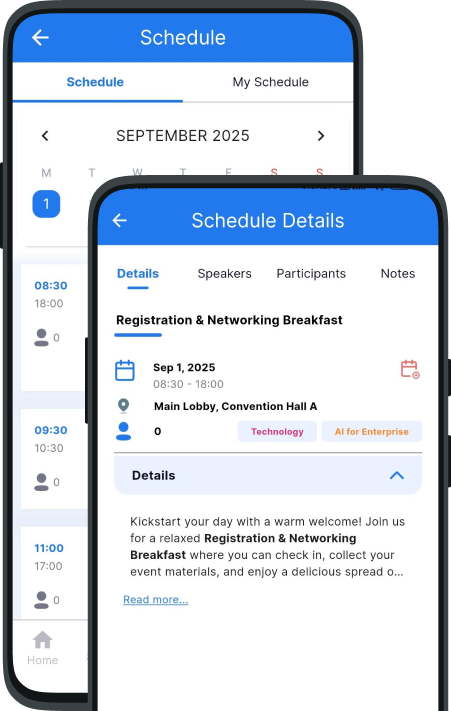
Agenda
Share your corporate event schedule with attendees. Each session can be linked to location, speaker and custom media. Customize your agenda with favorites and access personalized agenda with “My Schedule”. Create various tracks during the corporate event based on different topics and categories.
Activity
Share live pictures during the corporate event through our activity mobile app screen. Get access to pictures posted by attendees on activity screen. Share and track emotions through the activity screen postings. Sponsors can post feed on the activity screen. Share your survey.
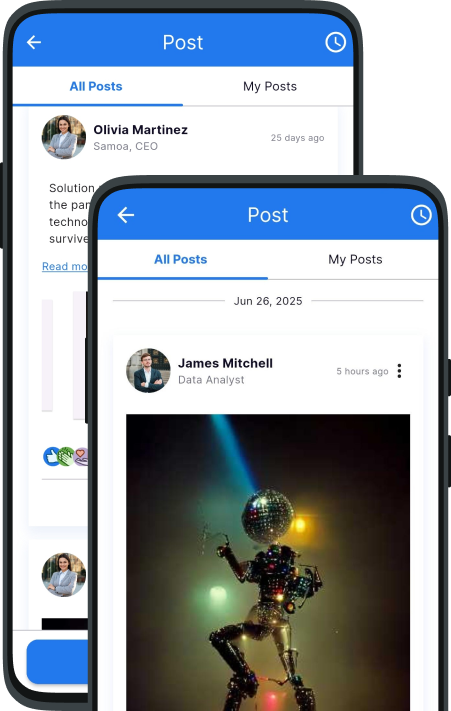
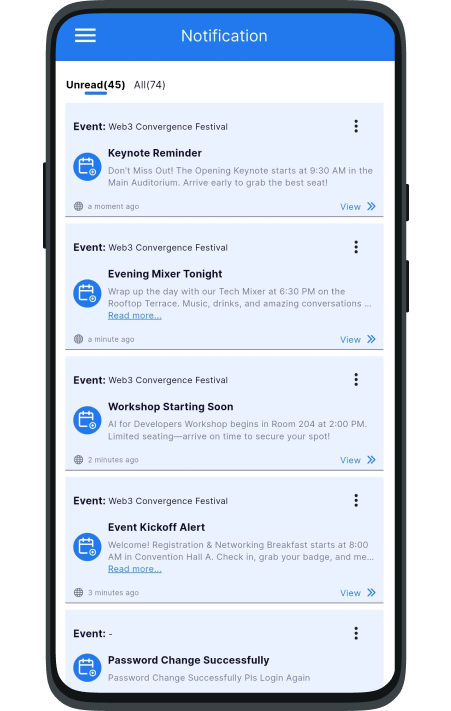
Notification
Every corporate event planner and organizer has the need to communicate and send notifications to attendees for various reasons. Send event notifications and real-time alerts from the company mobile event app. Your event admin can schedule event notifications in advance to keep attendees updated with live updates and reminder notifications. Not to speak about check-in and registration notifications.
Attendees
Access the attendee list and market who is coming before the event. This allows attendees to plan for networking before and during the corporate event. Attendees can update their profile and get relevant contact requests. Attendees can accept and reject connection request and maintain the contacts even after the event.
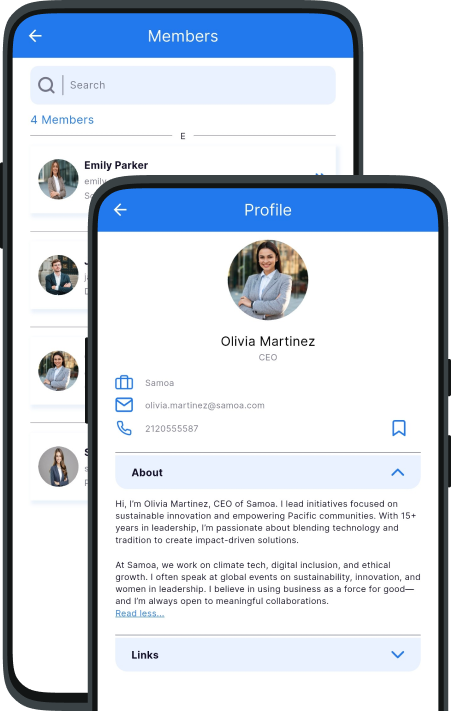
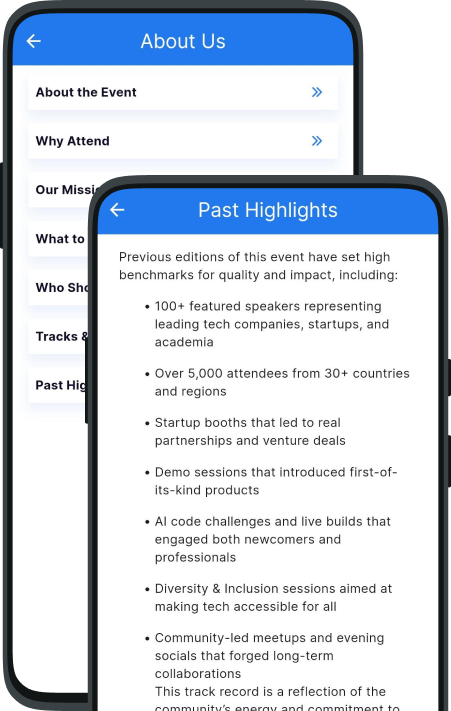
Content Share
Share your corporate event schedule with attendees. Each session can be linked to location, speaker and custom media. Customize your agenda with favorites and access personalized agenda with “My Schedule”. Create various tracks during the corporate event based on different topics and categories.
FAQ
Provide great customer service and user experience with Frequently Asked Questions feature. Leverage the discussion forum and Q&A feature for users to ask questions during the event. Allow attendees to respond or limit access to only event admin for answering the real-time questions within the app.
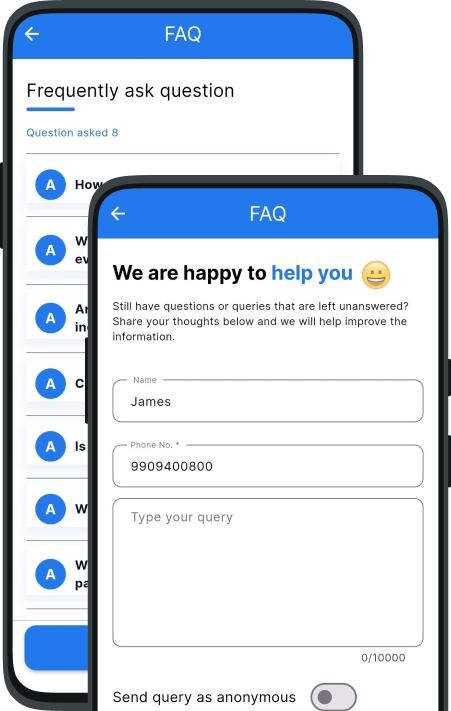
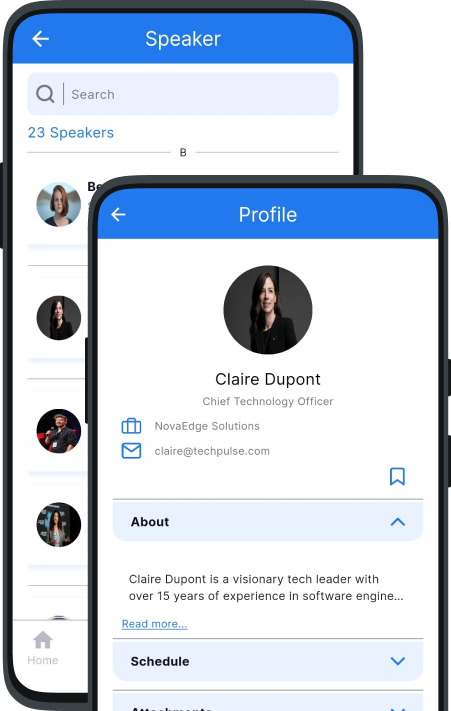
Speaker
Update speaker information and market the company event with influence of speakers. Update the speaker profile with ability to add social network profile for each speaker.
Sponsors
Each corporate event has the unique place for its sponsors. It is the great value add for corporate event organizers and sponsors. Sponsor details can be updated in real-time. Sponsor branding can be done by posting sponsors on activity screen on specific intervals.
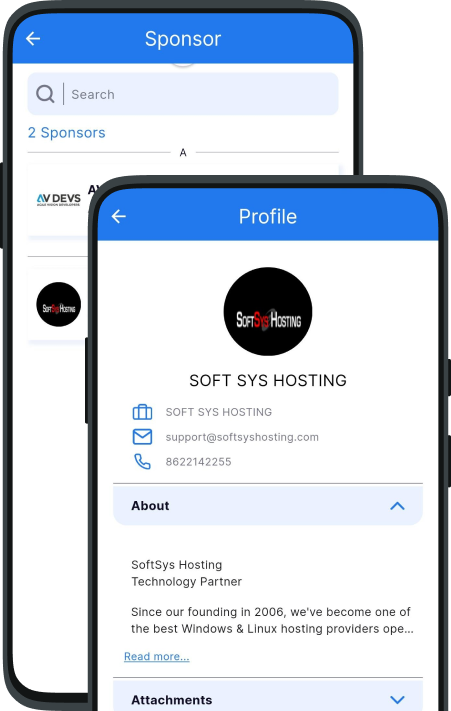
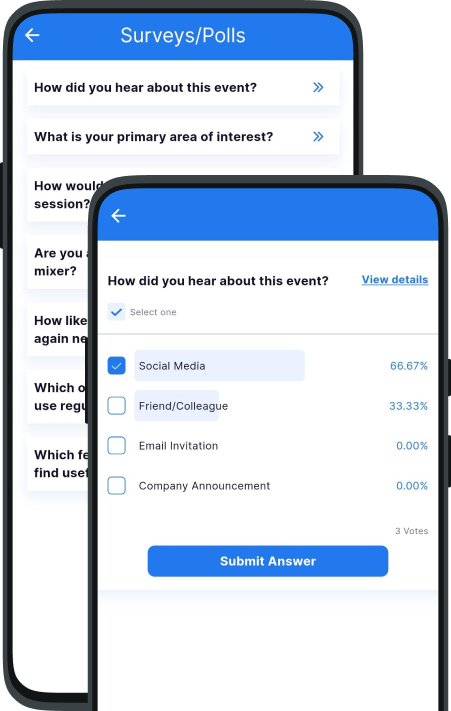
Survey
Imagine a corporate event without asking questions or without taking information from attendees. Create surveys for the event and depending on the nature of survey, you can choose to publish result or not. Choose to publish survey results with the certain start date and end date. Surveys can be published live on the event screen, where you want to take instant vote from the audience.
